To add the Tixio HR Add‑on to your workspace, follow these steps:
1. Start a 14-day trial or upgrade to a plan that includes HR
The HR module isn't included in the free Tixio plan. You’ll need at least the Starter Plan ($4/user/month) or higher to unlock Tixio HR. Or you can opt for a 14-day free trial to use Tixio HR at its fullest and decide whether you want to continue or not.
2. Navigate to the HR section
Log into Tixio.io
In the left-hand sidebar where apps like Board, Wiki, Canvas, Projects, and Chat appear, scroll down - there you will find the HR icon or menu item at the bottom of the list.
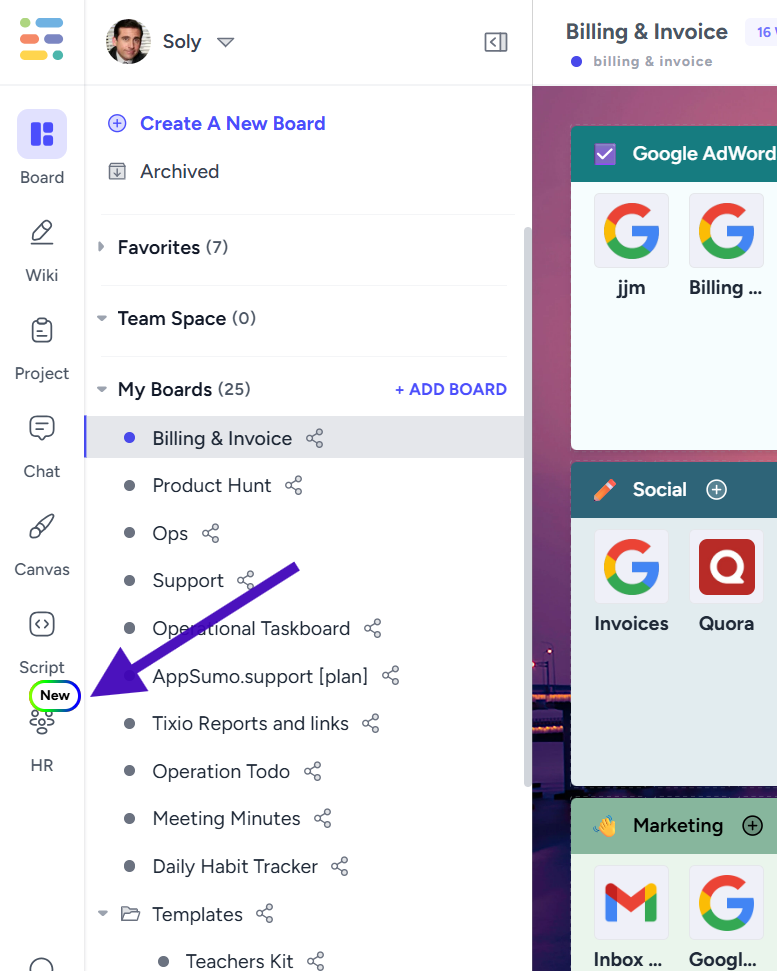
3. Activate HR trial
Click Tixio HR to enter the module.
Then you’ll find option to activate the 14 day trial. You can activate it within your workspace trial as well. Once you activate the trial, you’ll get access to all HR options for unlimited members.
After activating trial, you’ll land on HR dashboard from where you can configure HR system for your organization, such as - contracts, leave policies, work schedule etc.
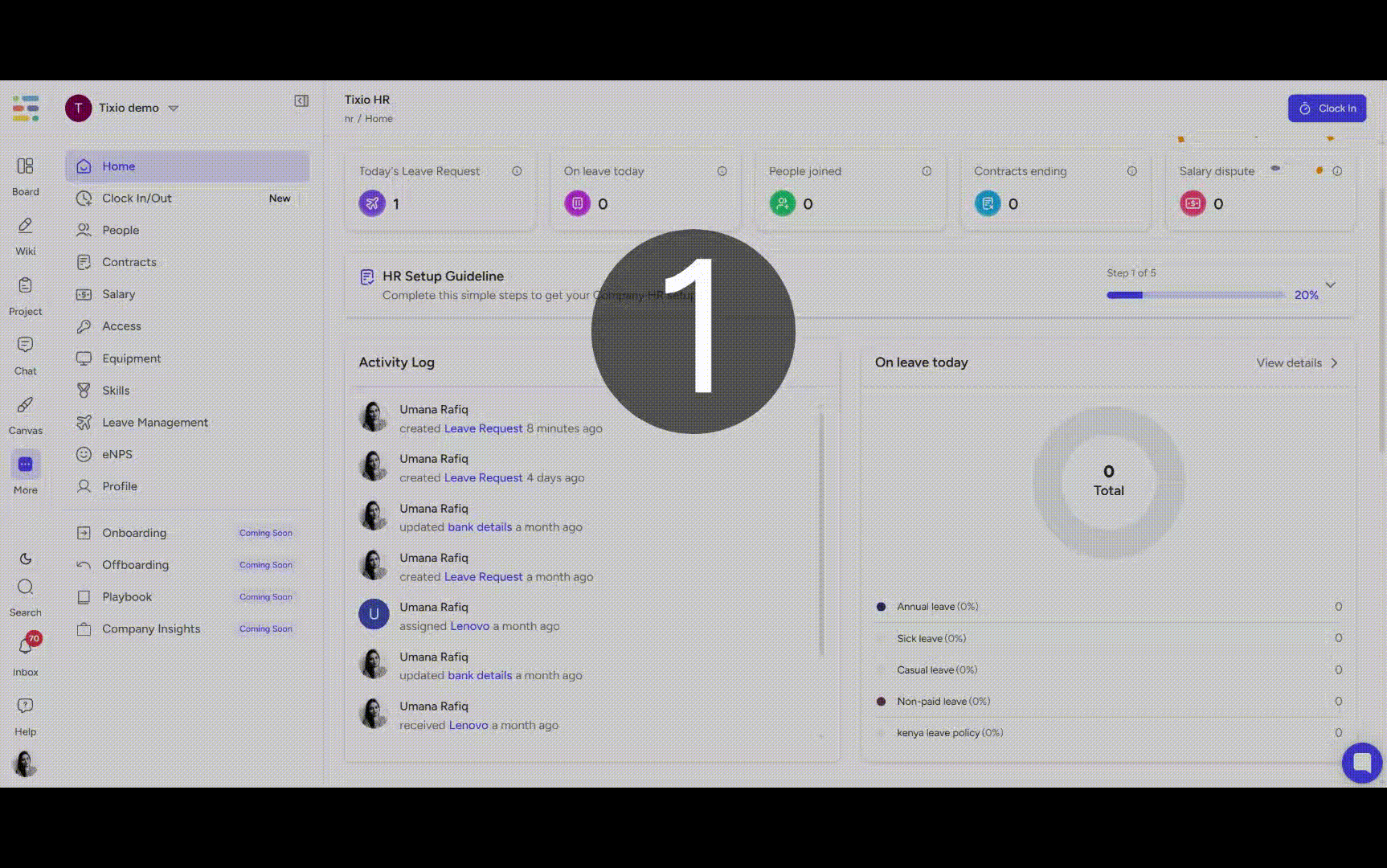
Note: Without configuring contracts, work schedules and leave policies, your employees won’t be able to use Tixio HR properly.
4. Invite your team
For your team members to use HR module, you need to invite them in the workspace or add from existing workspace members.
Only workspace owners can add people in HR module.
To add people go to » workspace settings » add-on management
Then click on “+ Add new members“ and select the member from workspace
Admin users can manage roles, approvals, leave workflows, onboarding/offboarding paths, and access controls.
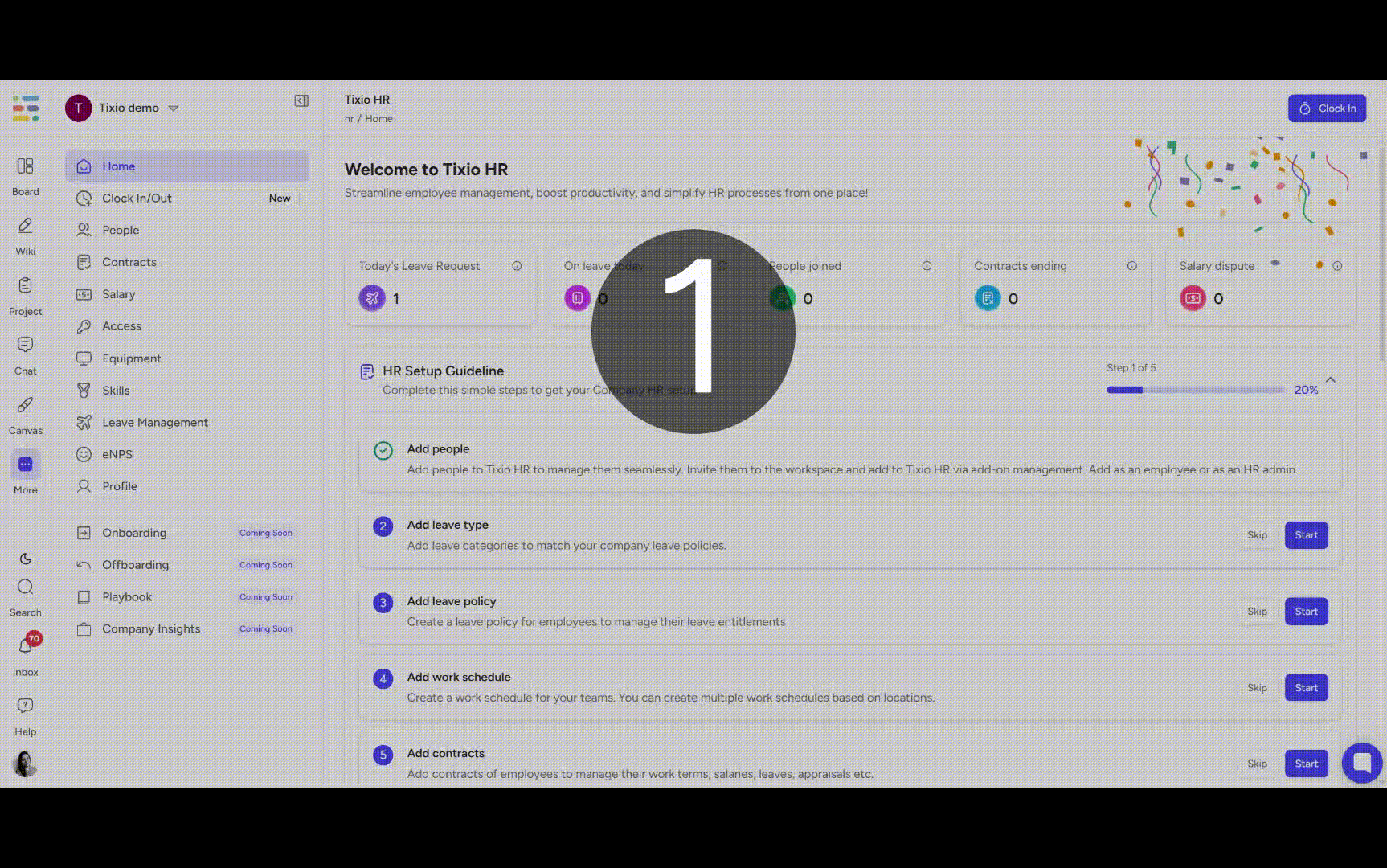
If you don’t see the HR add-on yet:
Confirm your plan includes it (Starter or higher).
Try refreshing the app or refresh browser cache.
If issues persist, reach out to Tixio support via the “Help” or “Chat” icon in the bottom-right corner of the app.

